 We have some audiobooks and ebooks available through our middle campus library. These can be viewed and accessed through Destiny Discover. Here is a step by step guide on how to do this:
We have some audiobooks and ebooks available through our middle campus library. These can be viewed and accessed through Destiny Discover. Here is a step by step guide on how to do this:
1. Set up an Account
We will need to create a Destiny Discover Online account for you. If you are interested you can: APPLY FOR A ONLINE ACCOUNT HERE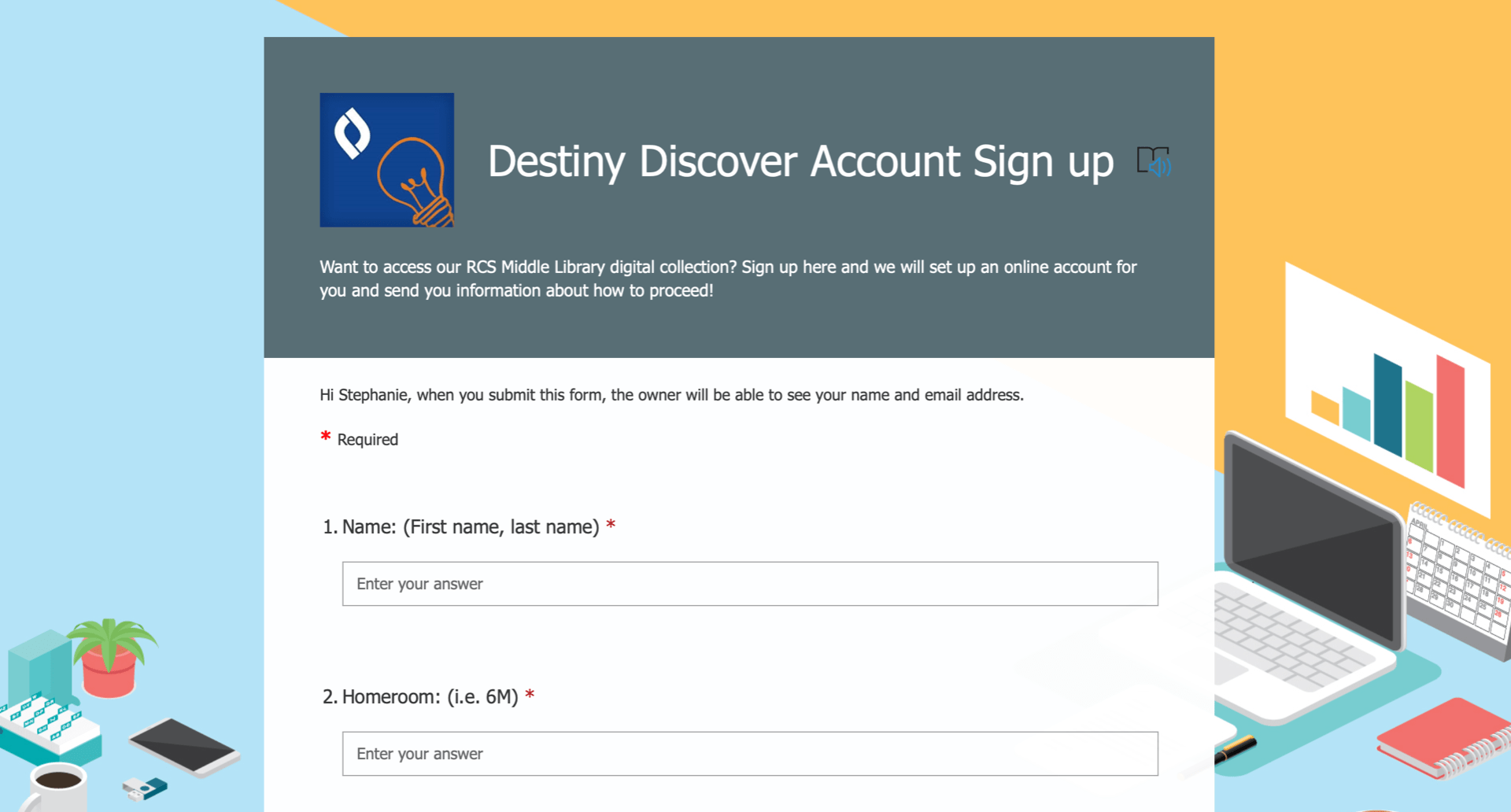 Once you’ve completed this form, we’ll send you an email with your log in info.
Once you’ve completed this form, we’ll send you an email with your log in info.
2. Log into Destiny Discover
 Go to Destiny Discover
Go to Destiny Discover
Then type in the log in information you were sent:
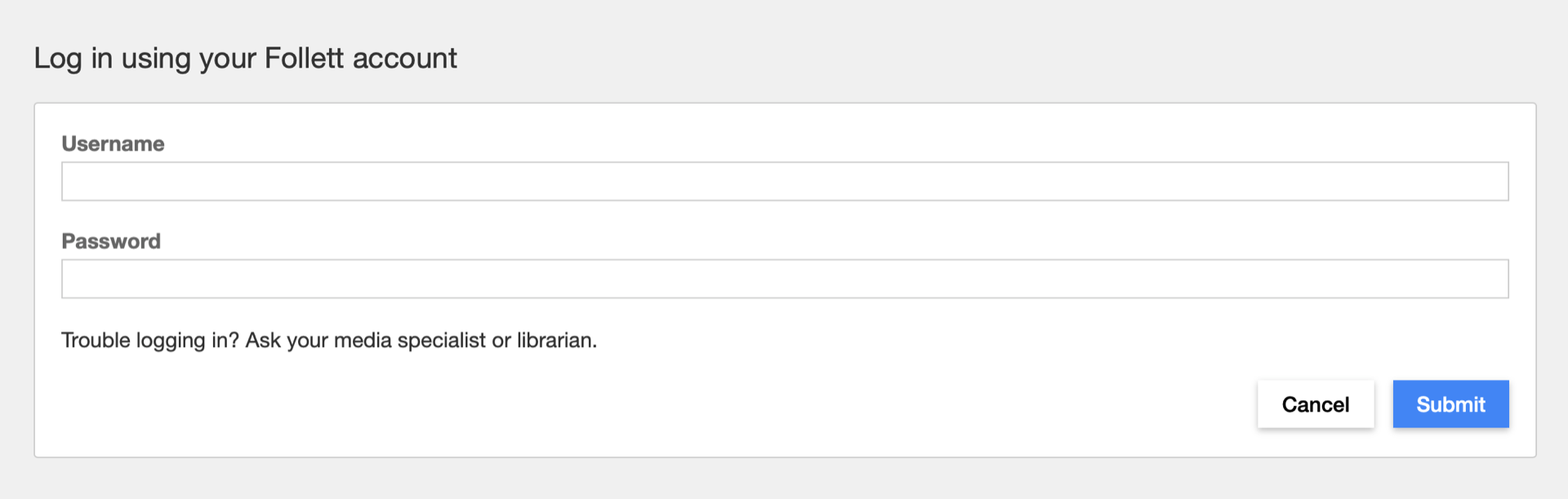
3. Browse and Check out Audio/Ebooks
- You can then browse available audiobooks and ebooks.
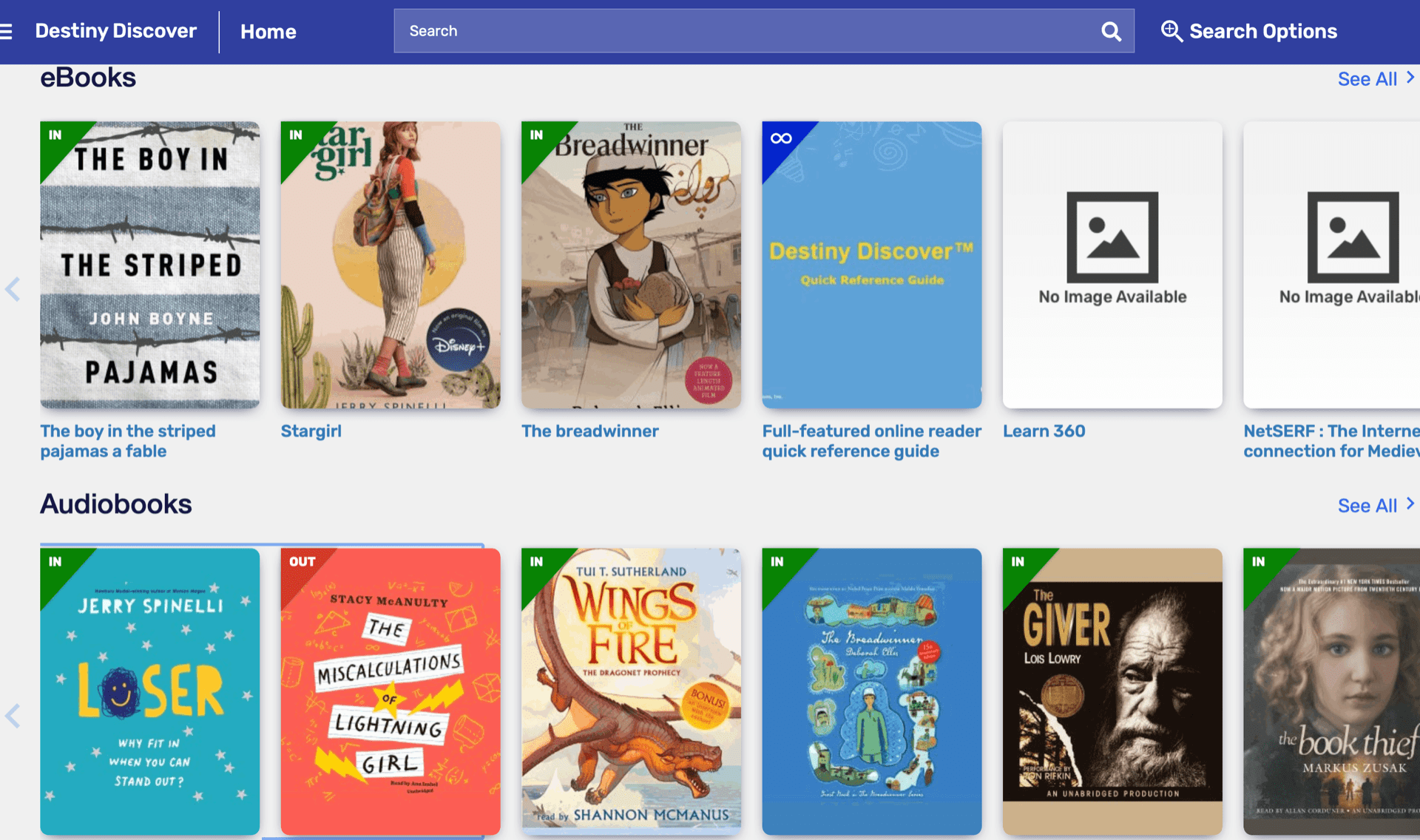
- To check out a book click on it, then select “checkout”
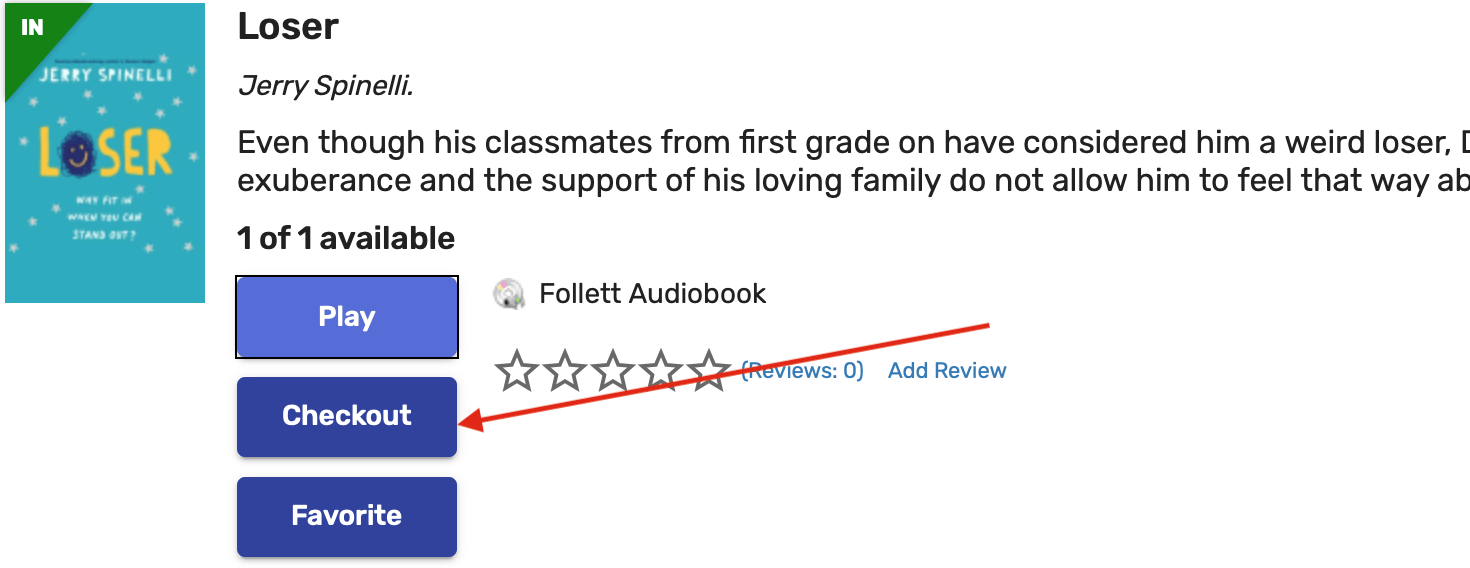
- If a book is currently unavailable, you can place a hold.
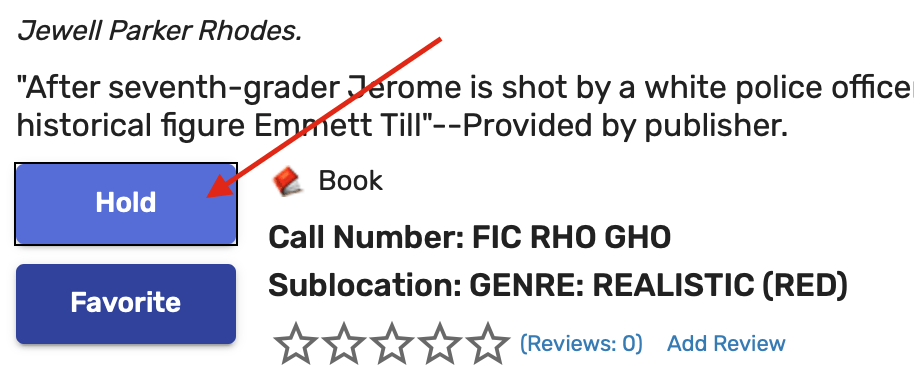
4. Download The Destiny Read App
As a last step, you will want to download the Destiny Read App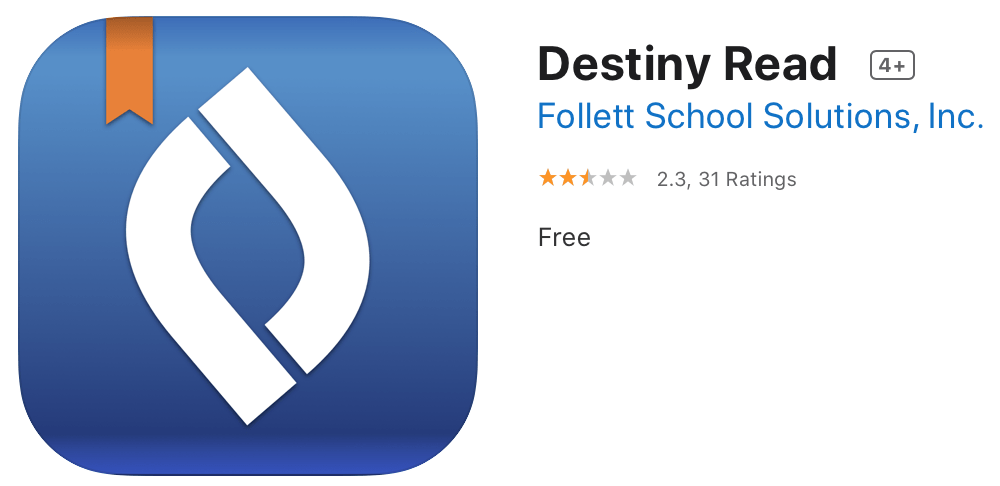
This App will allow you to open your audiobook/ebook and read from your iPad, tablet or phone.
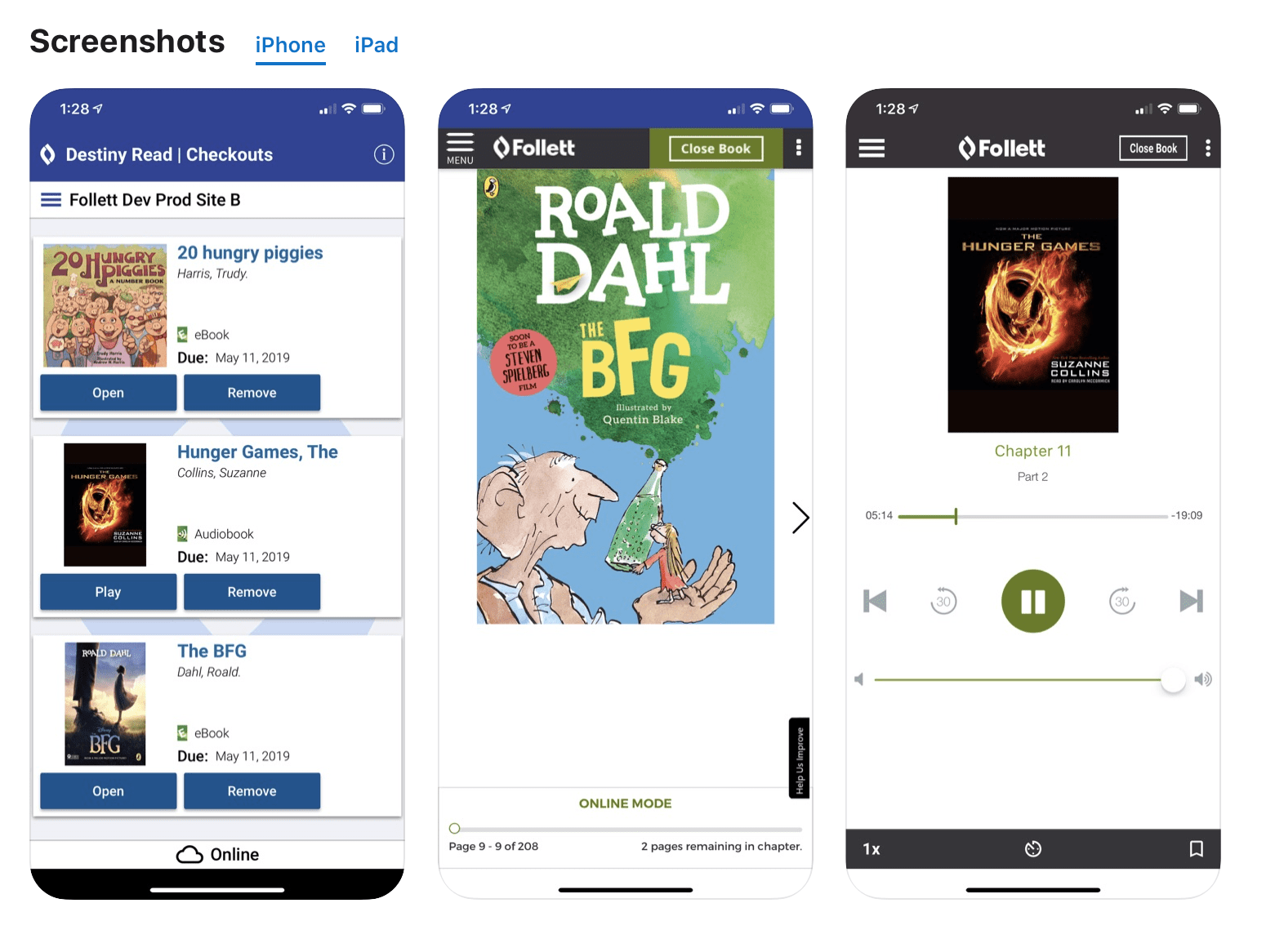
5. Enjoy your book!
Open the Destiny Read app on your iPad/phone and you should see your checkouts there. Read or listen in this app. You can return the book from the app when you’re done!
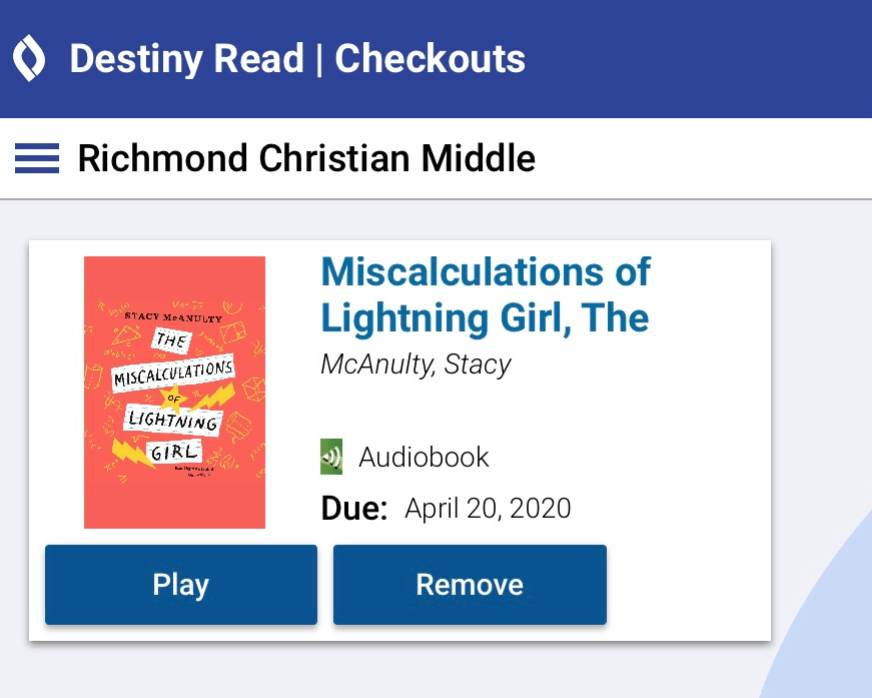
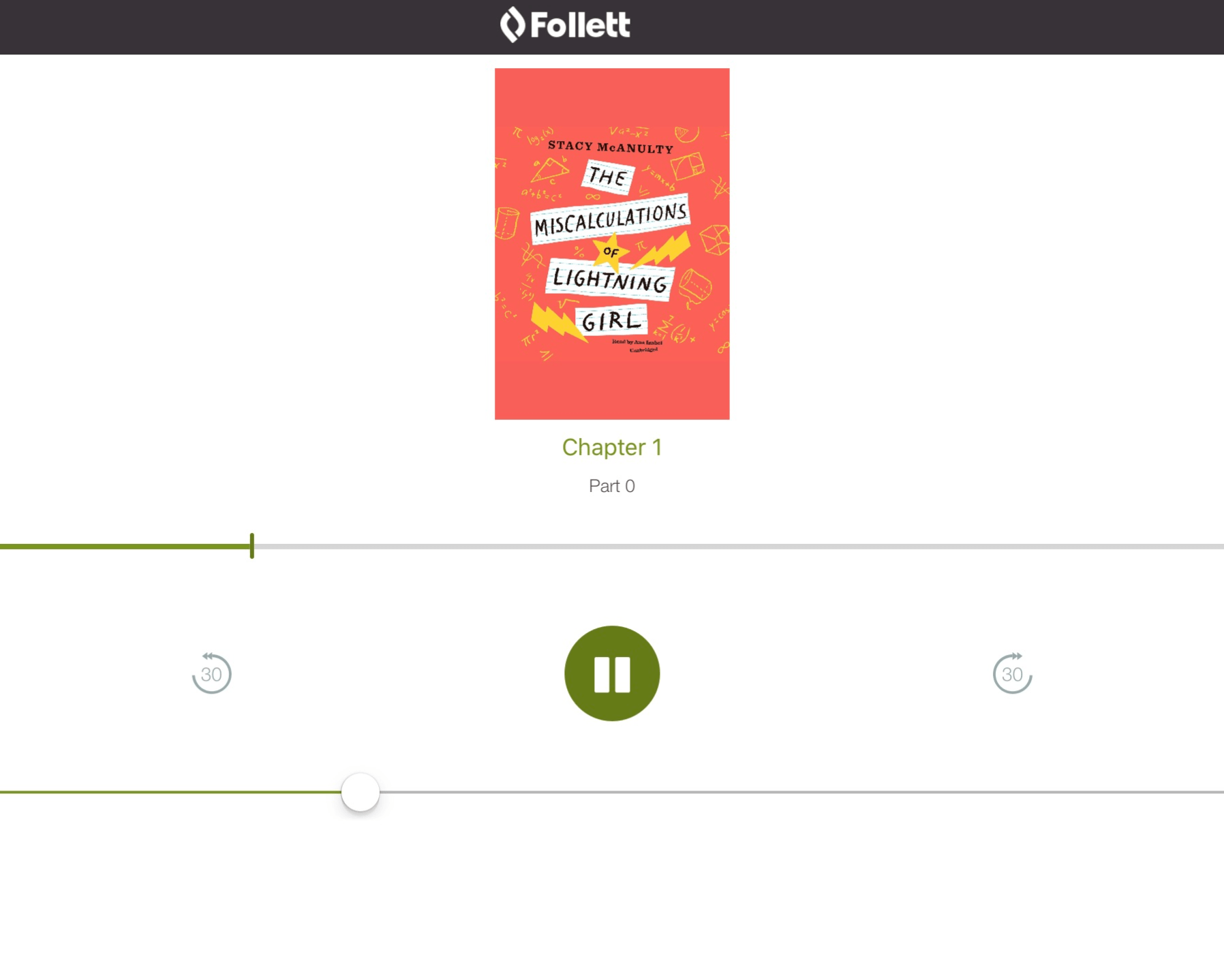
ANY QUESTIONS?
Email me at sjenden@myrcs.ca