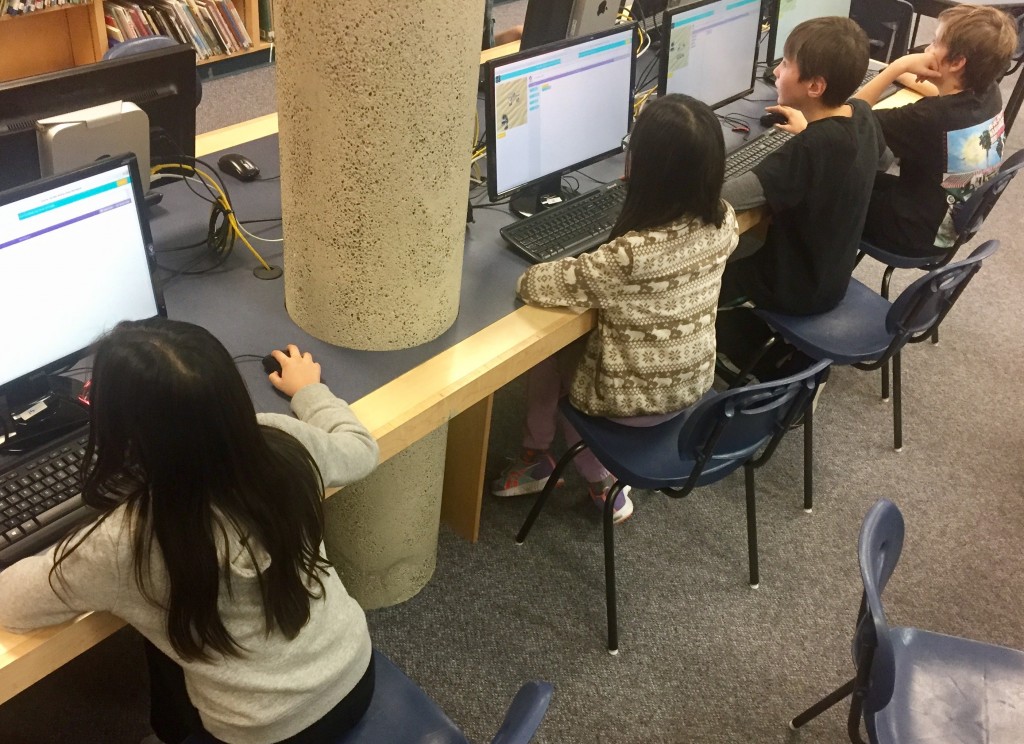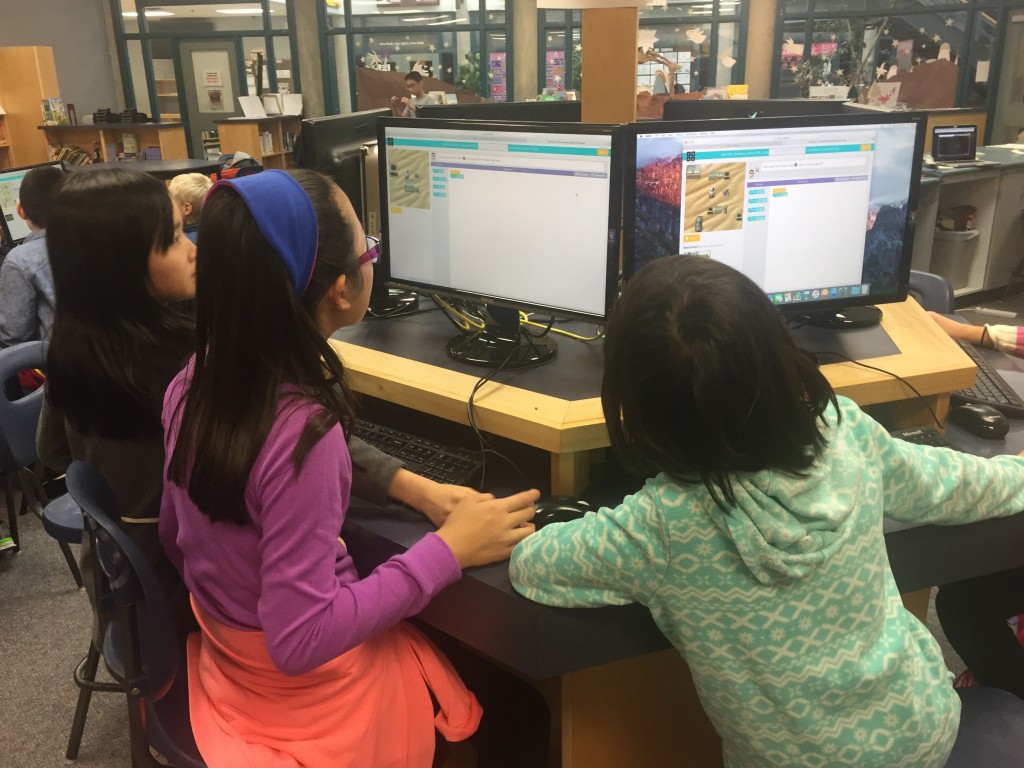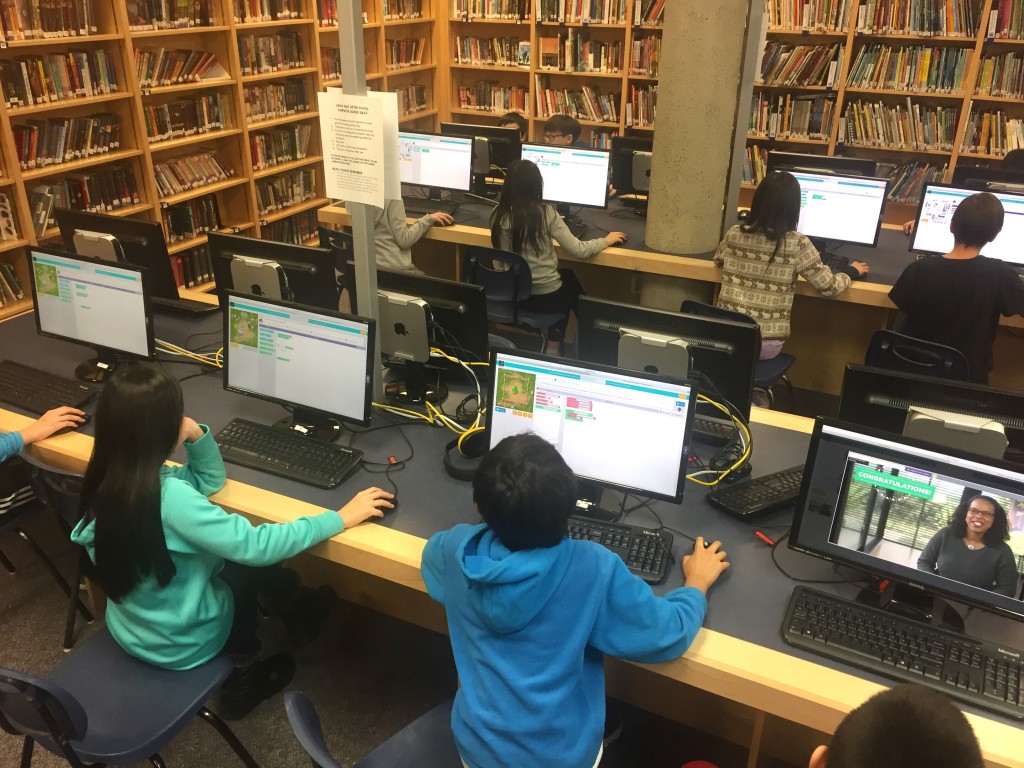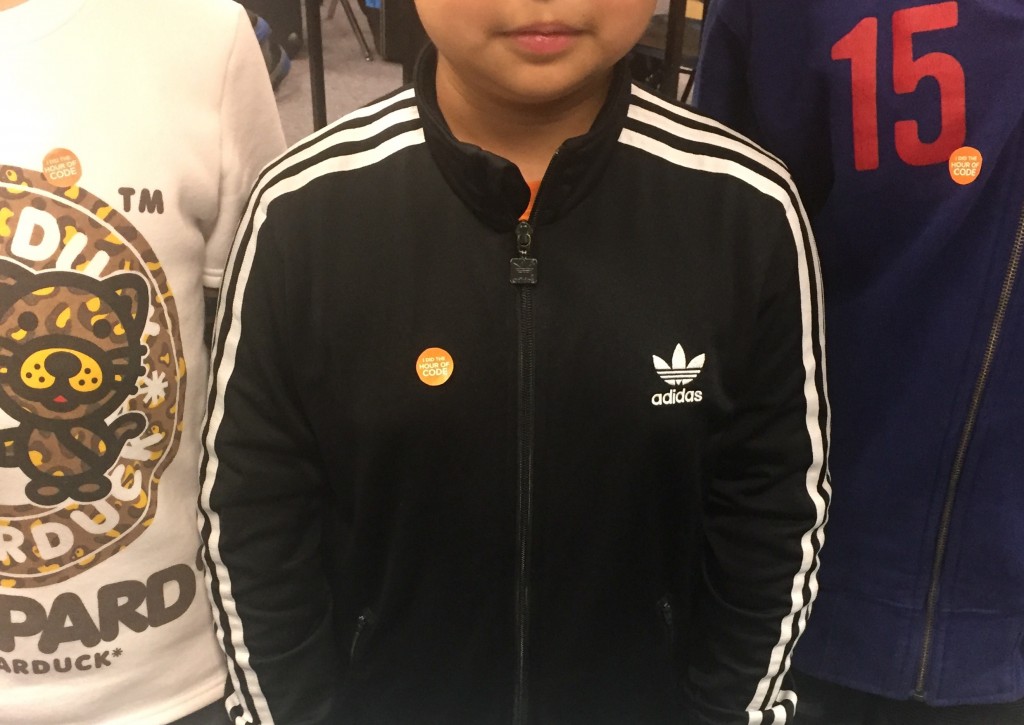We had a successful first annual Hour of Code event after school December 5th, 2016. We held our event simultaneously with the secondary campus’s Hour of Code and the middle campus had 20 participants, exactly half of which were girls! We all completed the Star Wars challenge, with most students trying the advanced option and newcomers like me (Mrs. Osborne) trying the beginner option. Congratulations to all who participated- Ethan, Darian, Aaron, Gabriel, Roy, Matthew, Carlin, Sebastian, Loukas, Theo, Jio, Grace, Karis, Micah, Eunice, Sandra, Adeline, Solana Natalie, Madeline, and Grace!
Here are some photos of the event:
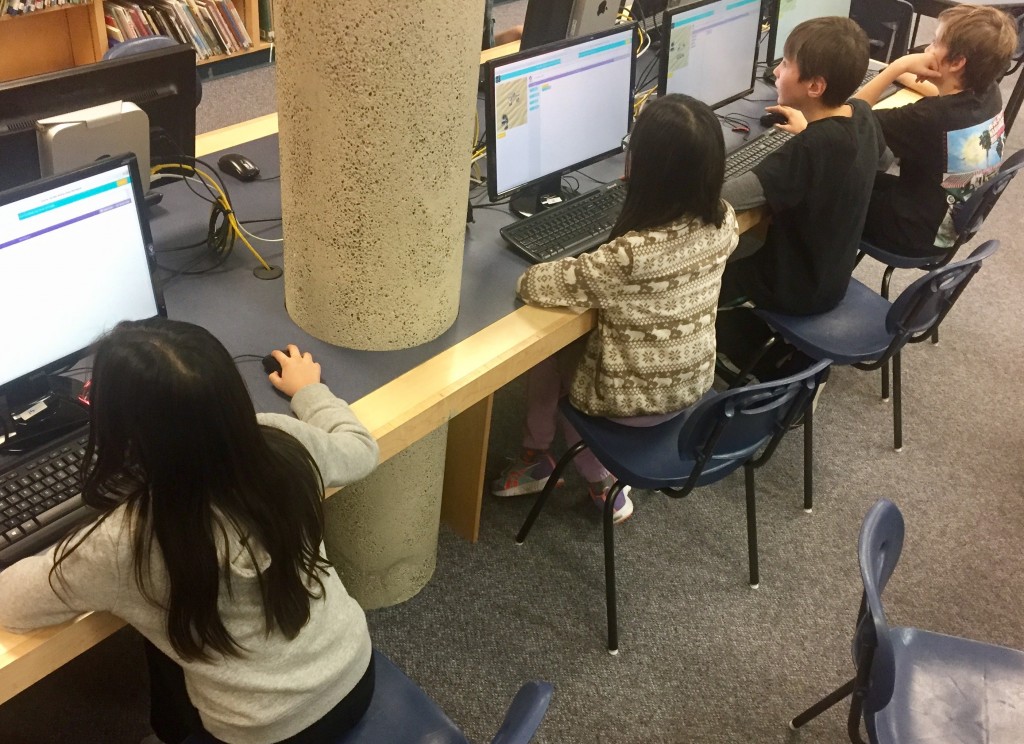
Writing code- and not for the first time!
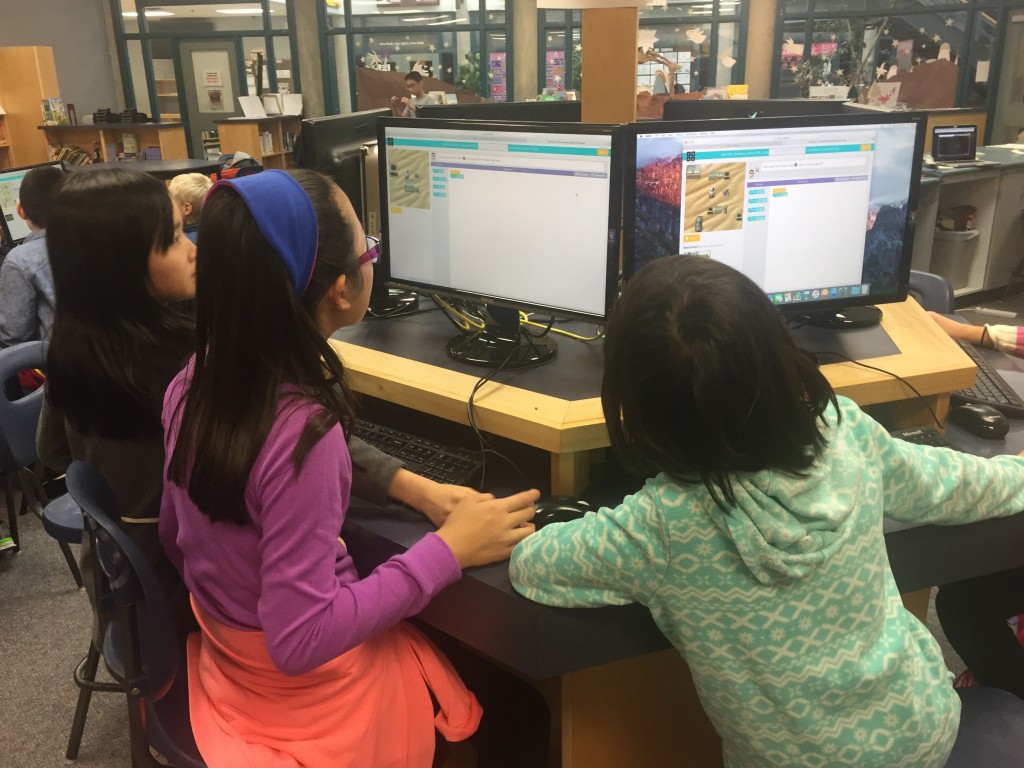
Girl power!
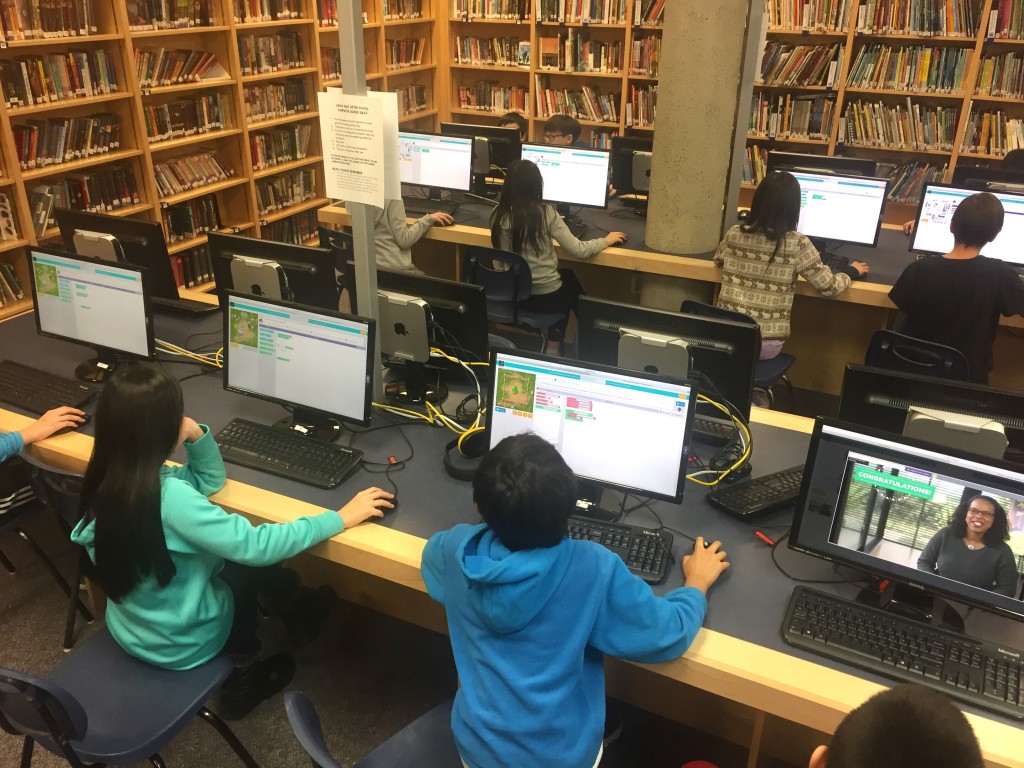
Every participant came away with a certificate, a Star Wars candy cane and an “I did the Hour of Code” sticker to wear as a badge of honour:


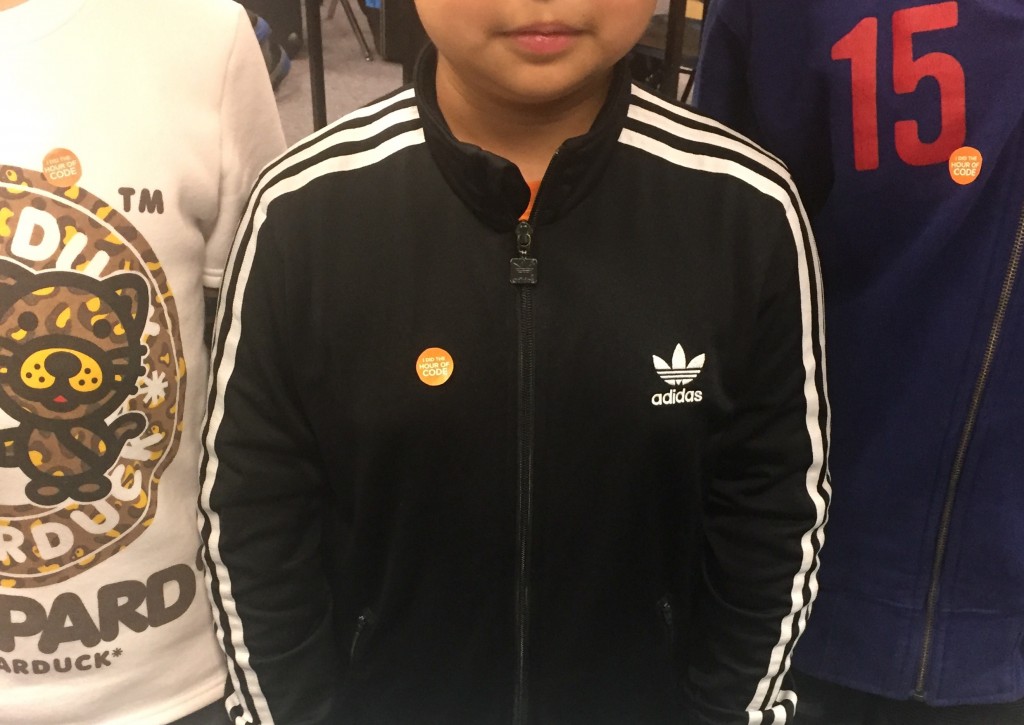
First to finish; proudly wearing their stickers
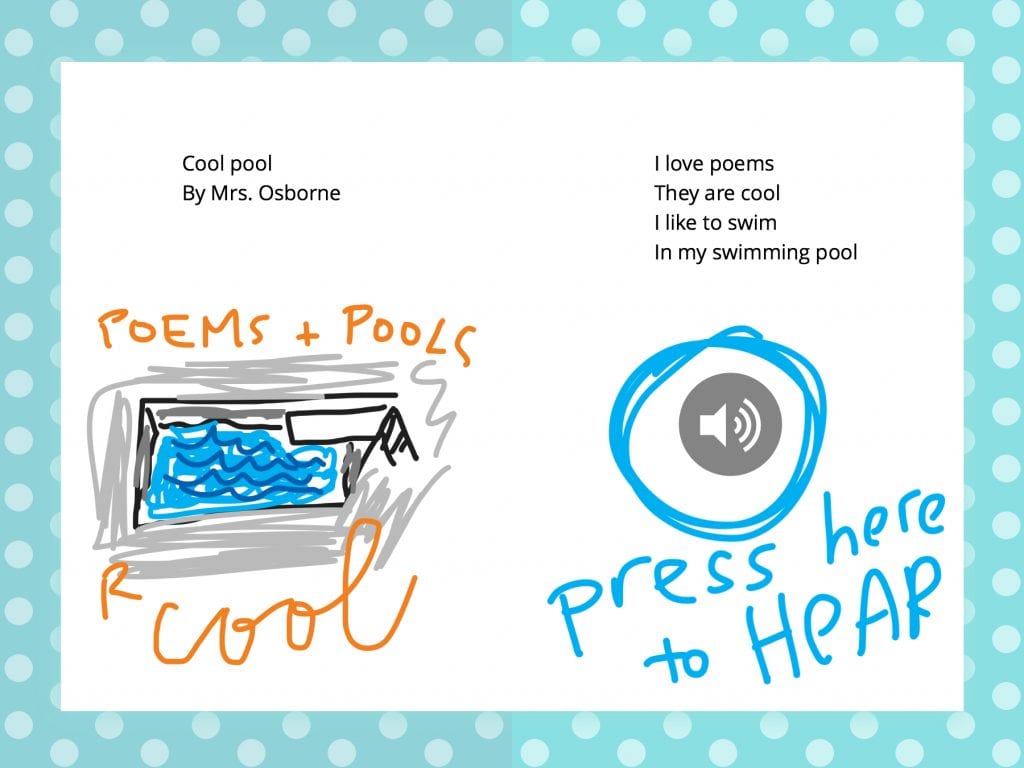 Hello! You have TWO ways to learn how to use the Book Creator app for your poem, an illustration and an audio recording.
Hello! You have TWO ways to learn how to use the Book Creator app for your poem, an illustration and an audio recording.
 Below, find excellent resources to help you gather information to help you create your Ancient Egypt survival kit. As you research, don’t forget to keep an eye out for something that you may wish to include as your wild card item.
Below, find excellent resources to help you gather information to help you create your Ancient Egypt survival kit. As you research, don’t forget to keep an eye out for something that you may wish to include as your wild card item.